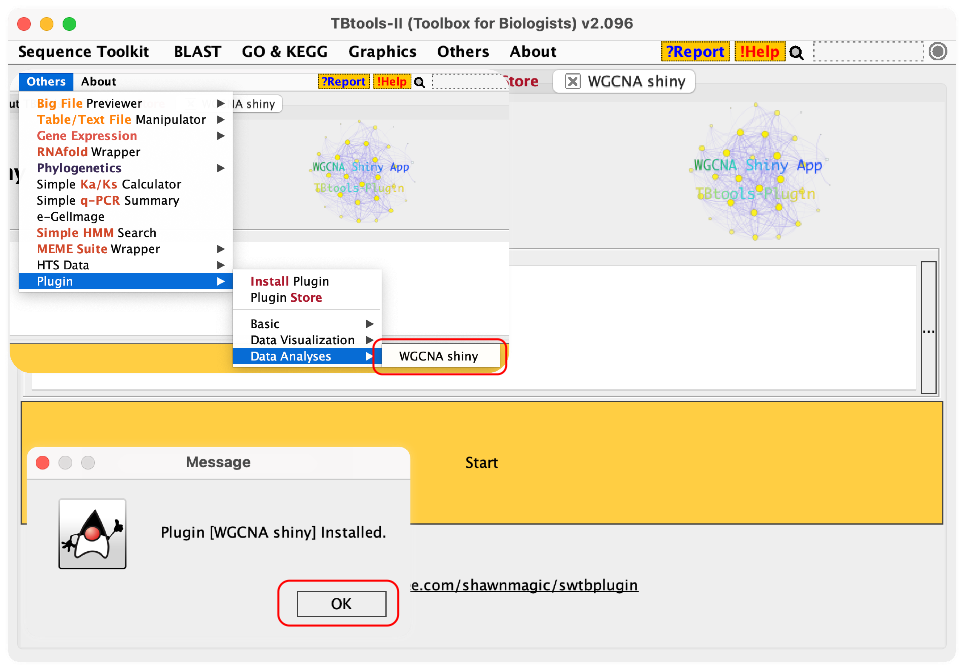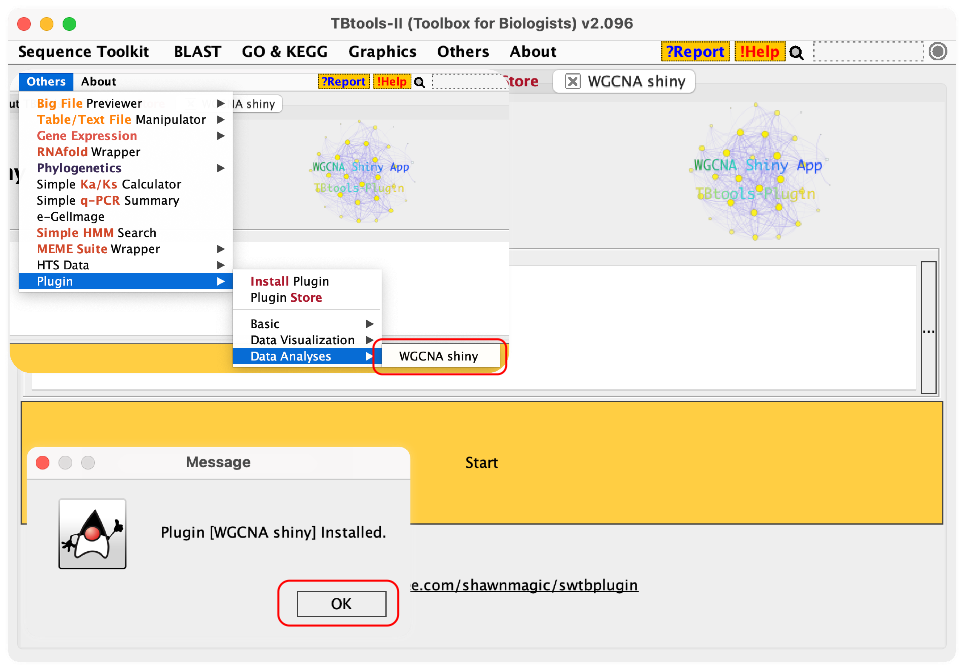##> for chinese users:
##> options("repos" = c(CRAN="https://mirrors.tuna.tsinghua.edu.cn/CRAN/"))
if (!require('remotes')) install.packages('remotes');
if (!require('Hmisc')) install.packages('Hmisc');
if (!require('tidymass')) {
source("https://www.tidymass.org/tidymass-packages/install_tidymass.txt");
install_tidymass(from = "tidymass.org")
};
if (!require('ropls')) remotes::install_github("SamGG/ropls");
if (!require('PCAtools')) remotes::install_github('kevinblighe/PCAtools');
if (!require('MDAtoolkits')) remotes::install_github('ShawnWx2019/MDAtoolkits',ref = 'master');
if (!require('shinyFiles')) remotes::install_github('thomasp85/shinyFiles');
if (!require('shinyWidgets')) remotes::install_github("dreamRs/shinyWidgets");
if (!require('ComplexHeatmap')) remotes::install_github('jokergoo/ComplexHeatmap');
if (!require('clusterProfiler')) remotes::install_github('YuLab-SMU/clusterProfiler');
if (!require('shinyjs')) install.packages('shinyjs');
if (!require('dashboardthemes')) install.packages('dashboardthemes');
if (!require("DT")) install.packages('DT');
if (!require('shiny')) install.packages('shiny');
if (!require('bsicons')) install.packages('bsicons');
if (!require('bslib')) install.packages('bslib');
if (!require('ggsci')) install.packages('ggsci');
if (!require('plotly')) install.packages('plotly');
if (!require('ggrepel')) install.packages('ggrepel');
if (!require('shinythemes')) install.packages('shinythemes');
if (!require('ggstatsplot')) install.packages('ggstatsplot');
if (!require('patchwork')) install.packages('patchwork');
if (!require('tidyverse')) install.packages('tidyverse');
if (!require('shinyjqui')) install.packages('shinyjqui');
if (!require('colourpicker')) install.packages('colourpicker');
if (!require('RCurl')) install.packages('RCurl');
if (!require('MetMiner')) remotes::install_github('ShawnWx2019/MetMiner');Installation
The MetMiner pipeline is primarily driven by three R packages: TidyMass MDAtoolkits WGCNA, each responsible for different components as illustrated in Figure 1. These packages are integrated into two user-friendly Shiny applications. We offer two installation methods:
For users proficient in R and with debugging skills, we recommend the first method, which involves installing the R packages individually.
For general users, we suggest installing and running the application via the TBtools plugin store.
Structure of Metminer:
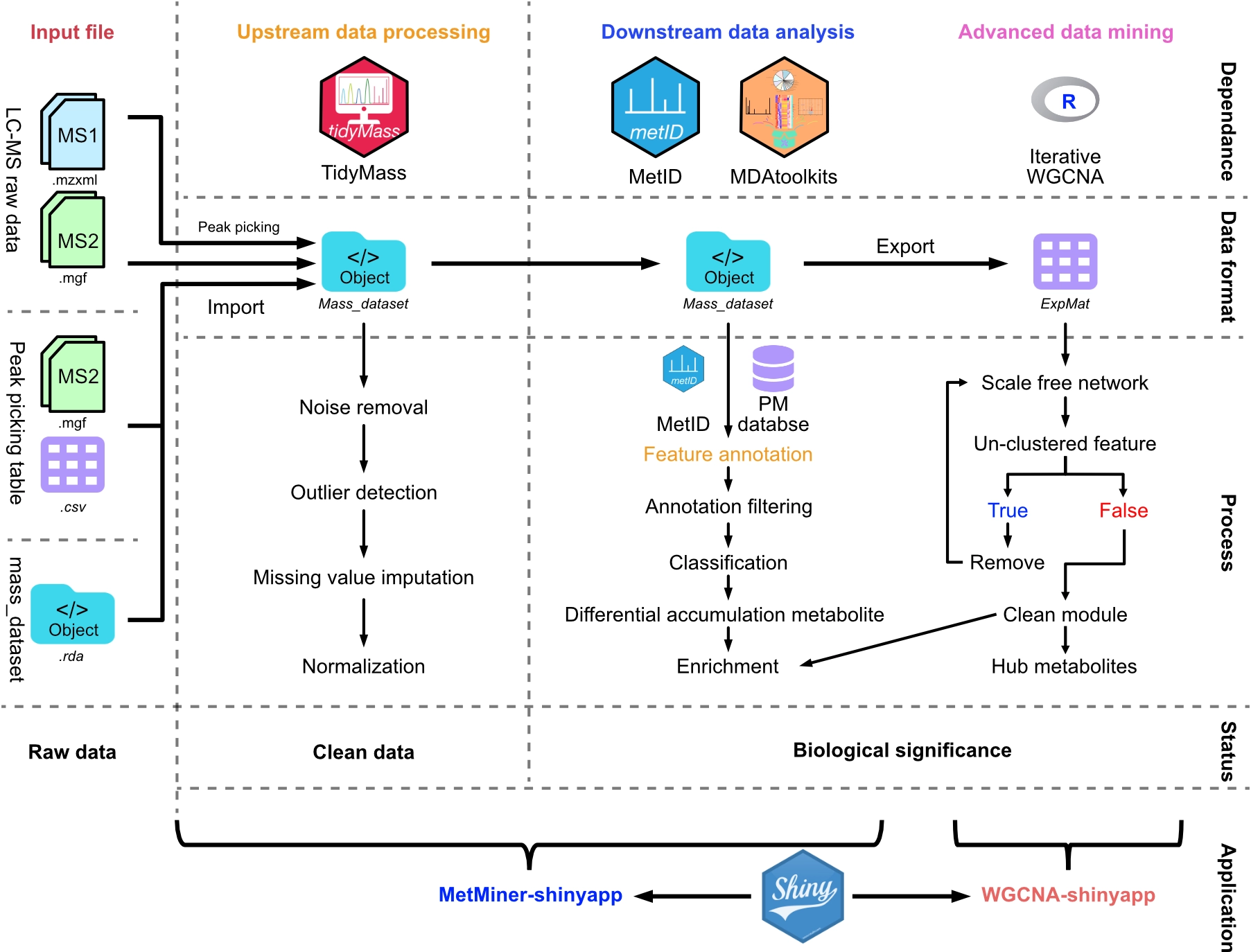
Method 1: Install from R or RStudio
MetMiner shinyapp
Copy and paste following code into your R script or R console and run:
running following code to start metMiner shinyapp
library(tidyverse)
library(tidymass)
library(MDAtoolkits)
library(MetMiner)
##> start metMiner shinyapp
run_metMiner(maxRequestSize = 300)WGCNA shinyapp
Clone github repo to local
# clone this repo to your machine
git clone git@github.com:ShawnWx2019/WGCNA-shinyApp.git WGCNAshiny
cd WGCNAshiny
## Method 1.
Rscript WGCNAbyClick.v1.R
## Method 2. open WGCNAbyClick.v1.R by Rstudio or other IDE you perfer and run this script.Download zip file and started from Rstudio
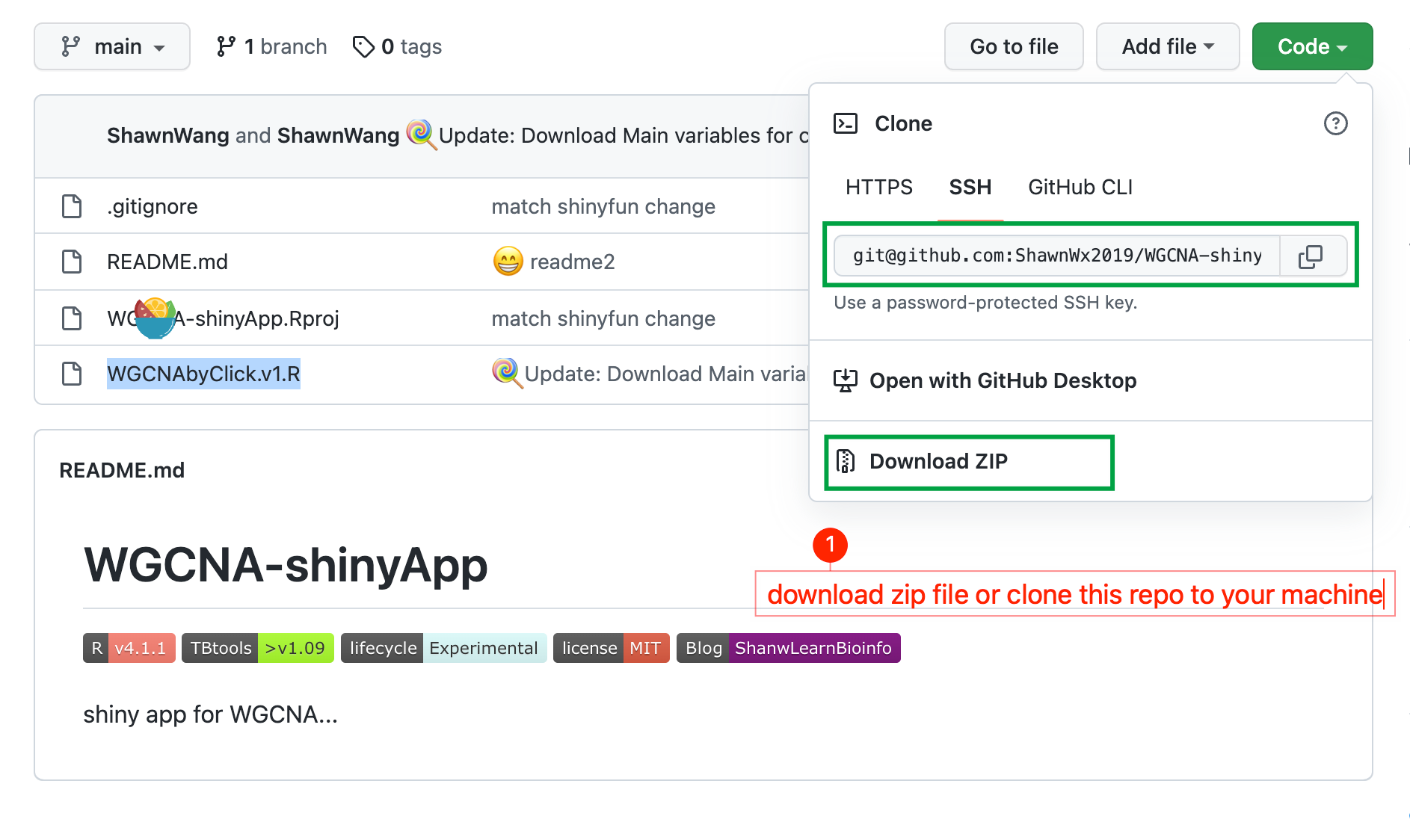
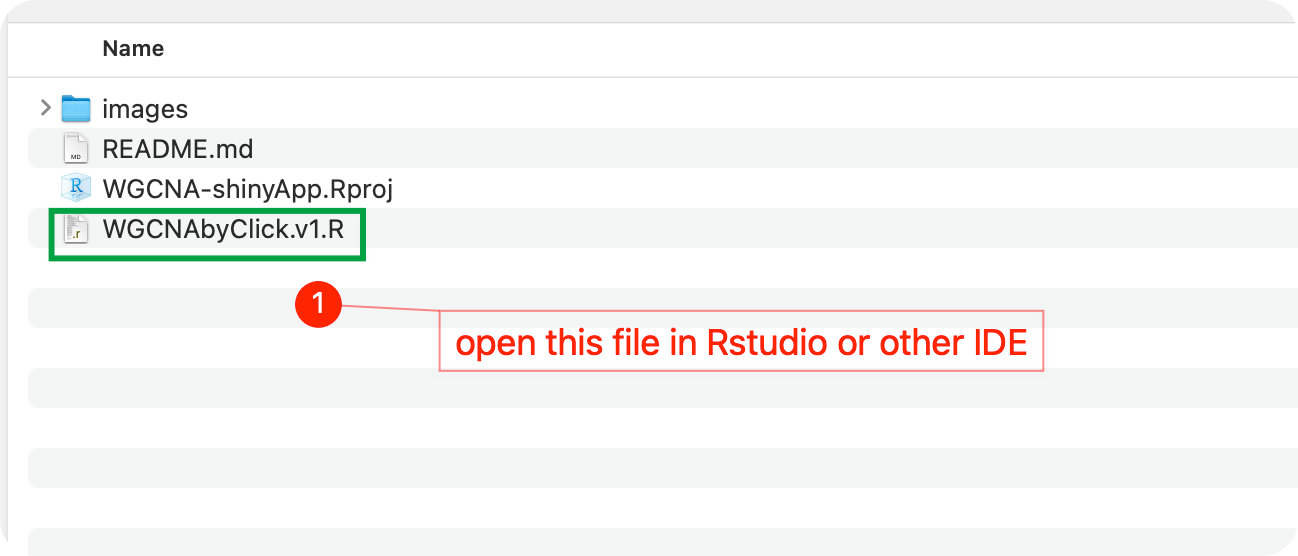
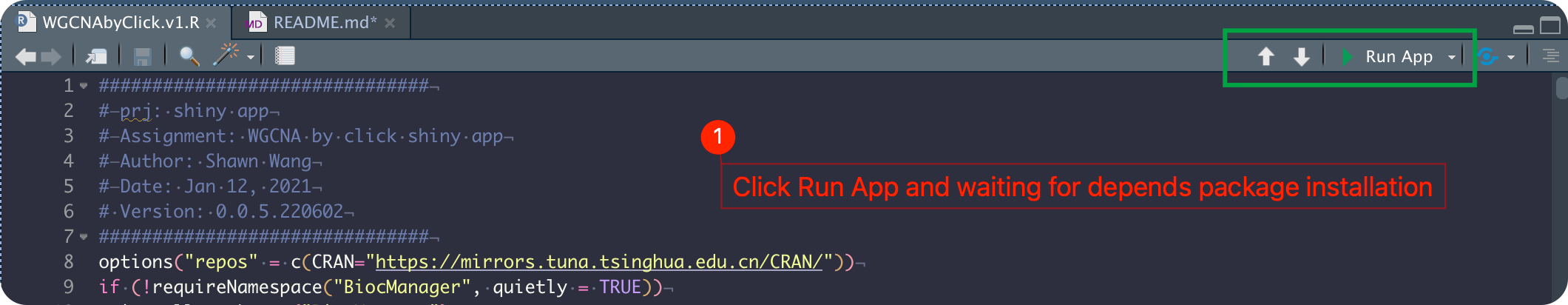
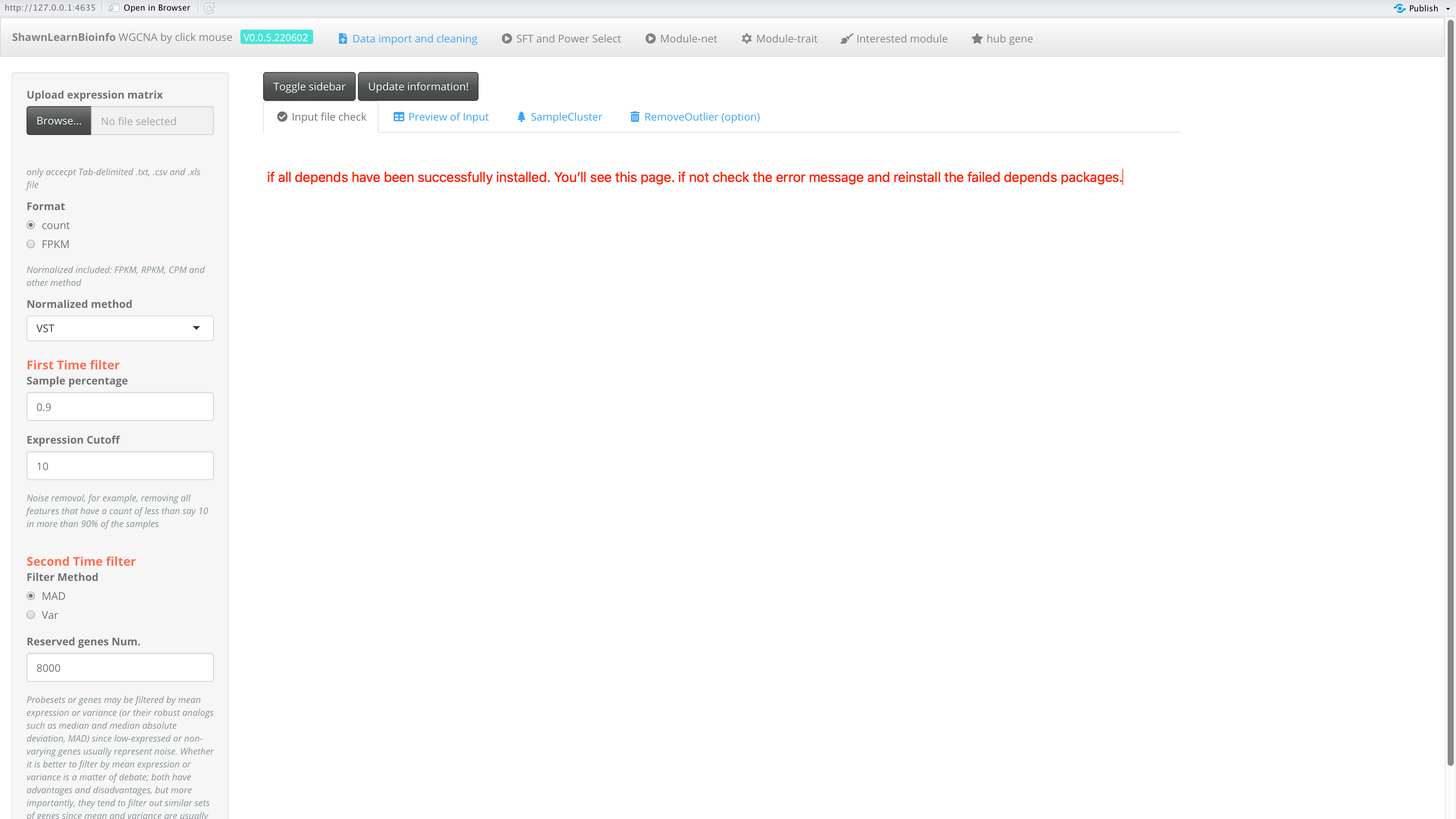
Method 2: Install from TBtools plugin store
Follow the following steps to install RServer.plugin, MetMiner shinyapp and WGCNA shinyapp
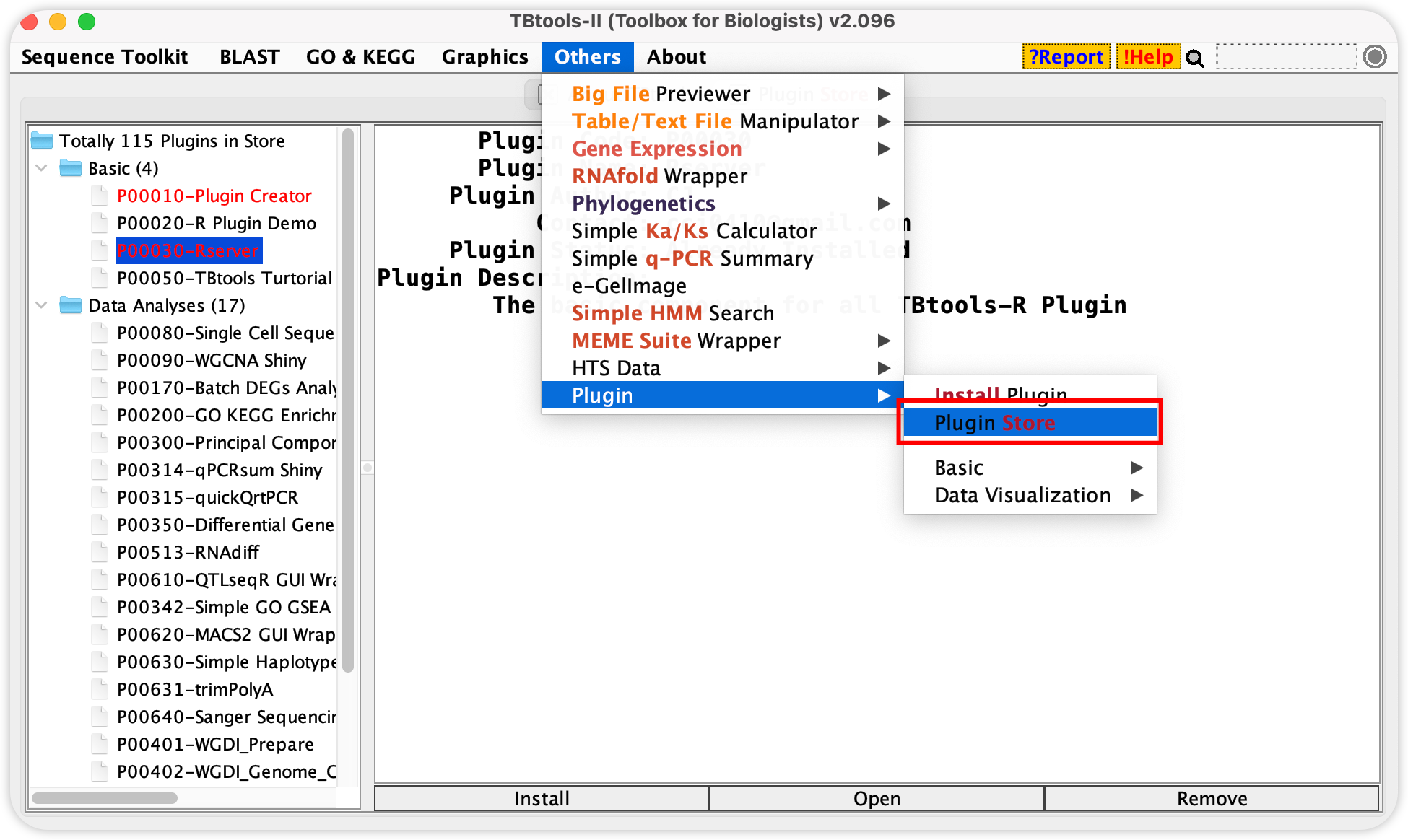
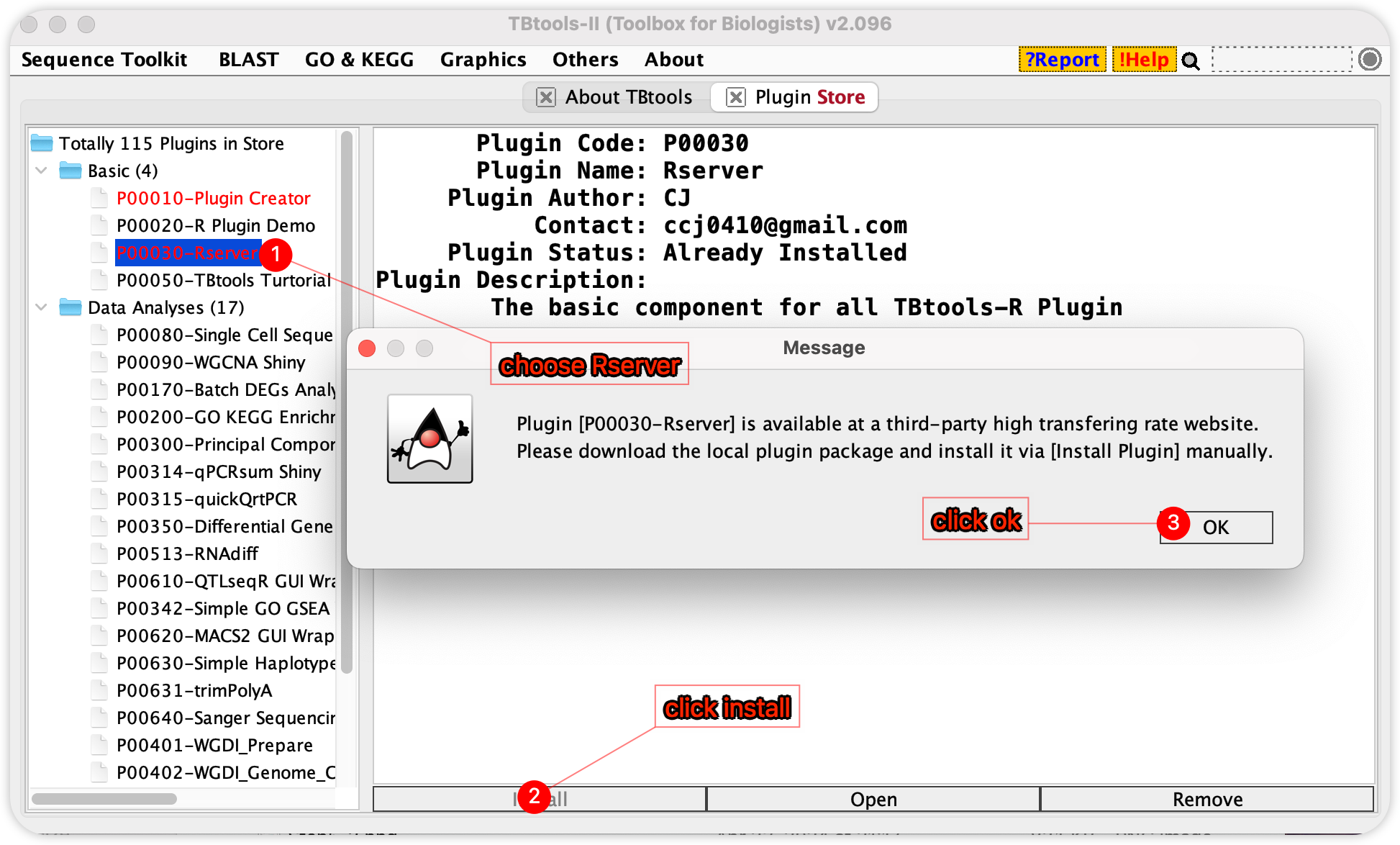
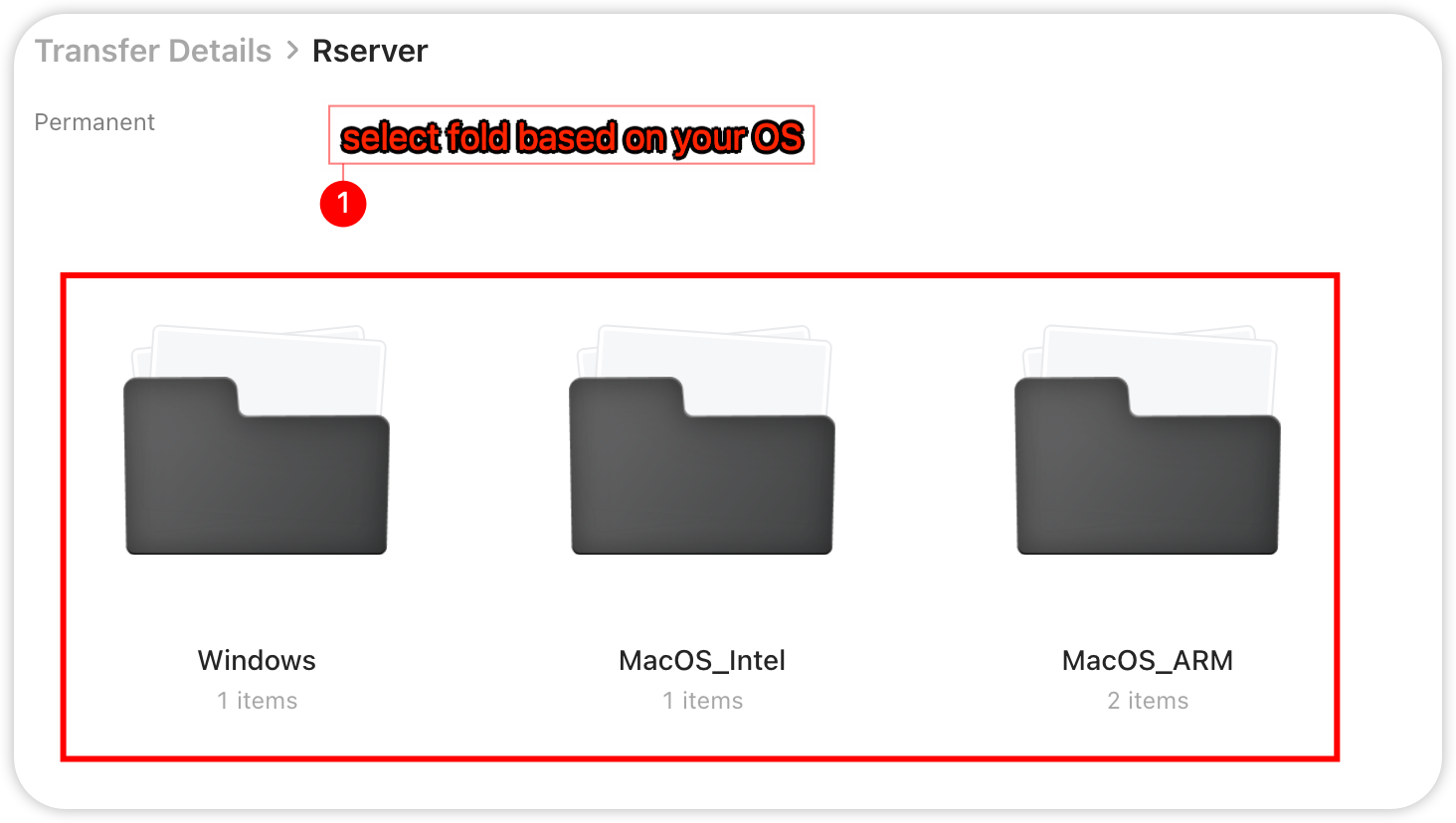
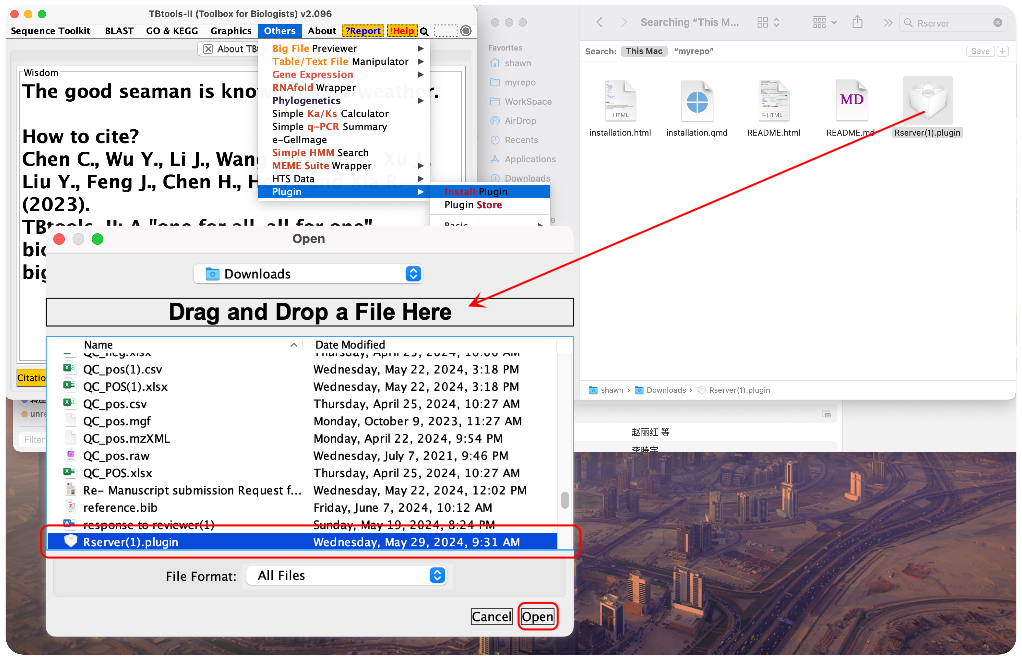
Install MetMiner shiny plugin and WGCNA shiny plugin in same way.